Google's Announcement
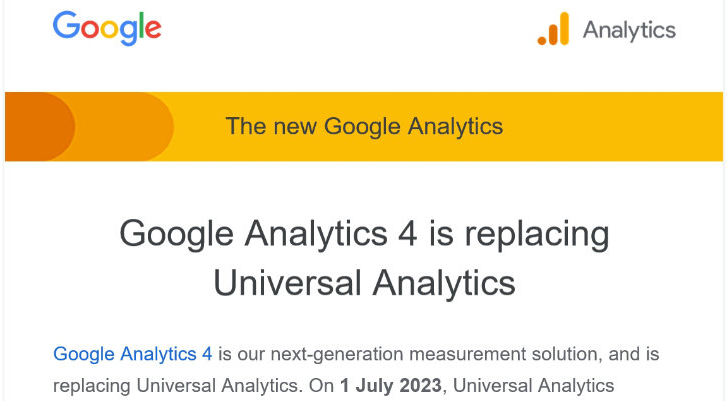
With the upcoming sunset of Universal Analytics, a significant change is coming to future generations of GA. On July 1st 2023 (or 2024 for Google Analytics 360 users), UA will be replaced by Google Analytics 4 (GA4). As with all technological advancements, this marks a new era in the world of measurement standards. Not only will GA4 bring platform-agnostic tracking capabilities, it will also open up possibilities for data collection and analysis from iOS apps, Android apps, and Websites.
What are the key differences between GA4 and Universal Analytics?
GA4 and UA are two versions of Google Analytics that differ in their approach to data collection, reporting, and analysis. Here are some of the key differences:
1. Data Collection: With GA4, each interaction made by users on a website or app is tagged and tracked as an event. This stands in contrast to UA’s pageview-based tracking method which captures every unique view of content across the platform.
2. Cross Device Tracking: With Google Analytics 4, you can get in-depth insights into how customers interact with your brand across multiple devices. With enhanced cross-device tracking capabilities, you’ll be able to track user behaviour easily—without any custom configuration!
3. Reporting: GA4 gives you an in-depth analysis of your data with advanced and flexible reporting capabilities. You can leverage AI-powered insights, and predictive metrics, as well as build custom funnels and user streams for a more comprehensive understanding of users’ behaviour. In comparison to GA4’s sophisticated analytics options, UA offers basic reports and dashboard visualisation tools.
4. Privacy: GA4 takes your privacy seriously, giving you the power to decide what data is tracked and easily delete user records if desired. UA puts more control in the hands of users by providing options like opt-outs and configurable settings for added personalisation.
5. Data Integration: With Google Analytics 4, marketers have the ability to seamlessly link multiple data sources across both Google and non-Google products. By contrast, Universal Analytics calls for painstaking manual configuration to reach a similar level of interconnectivity.
Is GA4 free to use?
Yes, GA4 is Google’s powerful and free analytics tool, making it easier to monitor user activity on your website or app.
However, even though GA4 offers powerful features that could empower your business, you’ll also need to keep in mind additional costs such as BigQuery integration or advanced data analysis resources. Depending on how deeply you wish to use GA4’s capabilities, it may also require some investments like technical expertise and custom development– so make sure those are taken into account.
How do I switch from UA to GA4?
To get started, you’ll need a new property in your GA account and tracking set up for whatever website or app you want tracked. Here are some helpful steps to complete this process:
1. Create a new GA4 property in your Google Analytics account. This can be done by clicking on the “Admin” tab in your account, selecting “Create Property,” and choosing “Google Analytics 4” as the property type.
2. Once your new GA4 property is set up, you will need to add the GA4 tracking code to your website or app. The tracking code can be found in the “Data Streams” section of your GA4 property, and can be installed using a plugin or manually added to your website’s HTML code.
3. Ensure that you have enabled cross-domain tracking if needed. If your website spans across multiple domains or subdomains, you will need to set up cross-domain tracking to ensure that user activity is tracked across all domains.
4. Configure any custom events or parameters that you want to track in GA4. GA4 uses an event-based data model, so you will need to identify the events and parameters that are most relevant to your business goals and track them accordingly.
5. Once tracking is set up and configured, you can begin using GA4’s reporting and analysis features to gain insights into user behavior and optimize your website or app.
Switching to GA4 may require more expertise than you initially anticipate, so it’s wise to team up with an expert or consultant who can guide your transition. To fully reap the benefits of both analytics tools and reduce any confusion about data accuracy, consider running UA in parallel with GA4 for a time period after the changeover.
Conclusion
GA4 is ushering in a new wave of analytics; centred around users’ privacy and further augmented with more sophisticated reporting capabilities. However, this upgrade necessitates an alternate way to collect data and glean insights – as well as possibly investing time into re-skilling or acquiring newer tools for full optimization. On the contrary, UA still stands strong amongst other web analysis suites but may miss out on some of GA4’s upgraded functionalities and integrations.